#gimp 2.10.14
Explore tagged Tumblr posts
Text

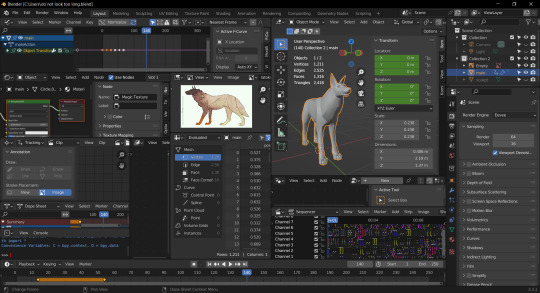
art_maker.exe
#digital collage#software#blender 3.3.1#gimp 2.10.14#meshroom 2021.1.0#to clear up any confusion - these aint wip screenshots#i wanted to make it look like those video games with extra cluttered gui
4 notes
·
View notes
Text
okay i know nobody cares but i like documenting experiences like this so after an hour of fucking around in photoshop, here’s my general comparison between making gifs between photoshop and gimp. for reference i’m using photoshop cc 2018 and gimp 2.10.14
in general, as stated previously, it is TREMENDOUSLY easier to make gifs in photoshop than gimp. so things photoshop does better then gimp:
photoshop allows you to import videos, and you can also do some trimming within photoshop. it’ll also split all the frames for you. gimp on the other hand does not support videos so you have to trim and split the frames yourself, which i had previously done with a script using ffmpeg
photoshop’s smart objects basically destroy what was 90% of the issue of making gifs in gimp
adjustment layers can apply to the entire gif, as opposed to gimp where you would have to apply it to each frame
furthermore, since each adjustment is it’s own layer, you can fix/remove them as you please, as compared to gimp where once you apply an adjustment, it’s basically stuck there unless you’re willing to redo everything you did after that adjustment
smart objects also makes cropping easier since you can move the whole thing around to frame it better. in gimp you kinda just cropped and hoped for the best jkfdalsjks and again once you cropped there was kind of no going back
U CAN PLAYBACK THE GIF ON THE FLY 😭
photoshop seems to handle optimization and the 256 color index a lot better than gimp does, so not only does the file size seems smaller, the gifs look a lot less grainier
there’s also a lot more control over how fast the gif plays. in gimp you were stuck in duration between frames in intervals of 10, which sucks because i really like stuff between 30 and 40 (30 was a little too fast and 40 was a little too slow)
processing is a lot faster overall as well; whereas gimp would take ages to load some things, photoshop does it almost instantaneously, at least of what i’ve explored
things gimp surprisingly does better than photoshop:
maybe i just haven’t found them yet and i know this is a lighter weight version of photoshop, but gimp actually seems to have a lot more adjustment/effect options than photoshop, and you can also fine-tune those adjustments with a greater deal of flexibility. i can more or less achieve the same effects with the base options in photoshop but i kind of miss some of the options that were in gimp
logo scrubbing seems like it’s easier in gimp due to their optimization process in which it would make certain layers transparent. i don’t see a straightforward way to achieve that in photoshop yet since it seems like optimization only happens when you export
while gimp would “freeze up” a lot, it doesn’t actually really crash if you wait it out long enough. photoshop crashed beyond saving for me when i was exporting and i hadn’t saved so i was kinda like :| that’s also why i have no gif to show y’all right now jkfdaslfjk
4 notes
·
View notes
Text
Picasa for mac osx

Picasa for mac osx install#
Picasa for mac osx update#
Picasa for mac osx software#
Picasa for mac osx download#
Updated on : GIMP 2.10.32 installer revision 1 You can read more about this on Brew Analytics. To turn this off, run: brew analytics off NOTE! Please be aware that it was announced recently that Homebrew is using analytics.
Picasa for mac osx install#
There are indications that there is now a formula for GIMP, installable with: brew tap homebrew/cask & brew install -cask gimp. Homebrew is similar to Macports and provides packages (aka formulas) to install, either by compiling them from source or by using pre-made binaries. Port file pointed to the current stable releaseĪnd we have reports from people who've built GIMP To install gimp using Macports, you simply do sudo port install gimp once you have Macports installed. The installer allows you to choose from a large directory of packages.
Picasa for mac osx software#
Widely used FLOSS projects, though we won't list projectsĪn easy way to compile and install GIMP and other great Free software on your Mac is by using Macports. We only list some of these package systems here because they are Therefore you should report issues to the packagersįirst, before reporting to the GIMP team. Third party packages are not officially supported by the GIMP Previous installers for macOS/OSX can be found here:. Just open the downloaded DMG and drag and drop GIMP into your "Applications" folder. The official GIMP 2.10 DMG installer (linked above) is a stock GIMP build without any add-ons. Since version 2.8.2, GIMP runs on macOS/OSX natively. Not in anyway connected to the GIMP team. Provide any downloads using Apple's App Store at the moment.Īny downloads on the store are created by third party and is
!IMPORTANT! ⚠️ App Store: GIMP team does not.
Supported OS: macOS 10.12 Sierra or newer
Picasa for mac osx download#
If the mirrors do not work or you would rather download directly from our server, you can get the direct download here. The download links above will attempt to download GIMP Please refer to the documentation for your Unix-like system on the installation of software. GIMP can also run on Solaris and is available for the BSD family of systems such as FreeBSD and OpenBSD.
Picasa for mac osx update#
You can always fall back to using the following command line:įlatpak update Systems without flatpak support Once again, if your distribution does not have proper support, Instead if yourĭistribution and/or desktop has a good support for flatpak, it Work!) when a new version of GIMP is released. Have to come back on this page and install again (it will not This installation will also provide regular update. The meantime, you can still run it by command line (not as the If this is not the case, we suggest to report a bug to yourĭesktop or distribution asking for proper support of flatpak. Once installed, it will be made available exactly the same wayĪs other applications (menus, desktop overview, or any specificĪpplication launch process used by your desktop). Install GIMP, then manually install by command line: Installed and if clicking the link still does not prompt to Out-of-the-box on some platforms since the flatpak technology is The flatpak link above should open your software installerĪnd prompt you to install GIMP. want to check out the GIMP 2.99.12 development release? Get it on our development downloads page 🧪. Therefore choose your installation medium according to your Will likely provide faster updates, following GIMP releases The flatpak build is new and has known limitations, though it If available, the official package from your Unix-likeĭistribution is the recommended method of installing GIMP! ( note: i386 and ARM-32 versions used to be published, yetĪre now stuck at GIMP 2.10.14 and 2.10.22 respectively). Flatpak build available in: x86-64 and AArch64

0 notes
Text
Gimp 2.8 download for windows

#Gimp 2.8 download for windows mac os x
#Gimp 2.8 download for windows install
#Gimp 2.8 download for windows update
#Gimp 2.8 download for windows software
Supported OS: macOS 10.12 Sierra or newer If the mirrors do not work or you would rather download directly from our server, you can get the direct download here. The download links above will attempt to download GIMP Please refer to the documentation for your Unix-like system on the installation of software. GIMP can also run on Solaris and is available for the BSD family of systems such as FreeBSD and OpenBSD.
#Gimp 2.8 download for windows update
You can always fall back to using the following command line:įlatpak update Systems without flatpak support Once again, if your distribution does not have proper support, Instead if yourĭistribution and/or desktop has a good support for flatpak, it Work!) when a new version of GIMP is released.
#Gimp 2.8 download for windows install
Have to come back on this page and install again (it will not This installation will also provide regular update. The meantime, you can still run it by command line (not as the If this is not the case, we suggest to report a bug to yourĭesktop or distribution asking for proper support of flatpak. Once installed, it will be made available exactly the same wayĪs other applications (menus, desktop overview, or any specificĪpplication launch process used by your desktop). Install GIMP, then manually install by command line: Installed and if clicking the link still does not prompt to Out-of-the-box on some platforms since the flatpak technology is
#Gimp 2.8 download for windows software
The flatpak link above should open your software installerĪnd prompt you to install GIMP. want to check out the GIMP 2.99.10 development release? Get it on our development downloads page 🧪. Therefore choose your installation medium according to your Will likely provide faster updates, following GIMP releases The flatpak build is new and has known limitations, though it If available, the official package from your Unix-likeĭistribution is the recommended method of installing GIMP! ( note: i386 and ARM-32 versions used to be published, yetĪre now stuck at GIMP 2.10.14 and 2.10.22 respectively). The GIMP plug-ins help to make your work with gimp much easier.Flatpak build available in: x86-64 and AArch64 These extensions are available at a very reasonable price and are easy to use. However, if you are looking for simple scripts, then GIMP extensions are the answer for you. However, if you are a novice, then the GIMP plug-ins are the best option for you. If one is an expert in graphic design, he can create his own GIMP extensions by using the Photoshop or Illustrator plug-ins. These are simple scripts that perform specific tasks that can be useful for GIMP users. One can freeload GIMP plugins from the web. Apart from those, there are other GIMP plugins available in the market as well. Some of the well known GIMP extensions are the photo editing scripts, the image manipulation scripts, and the photo shop scripts which are mainly used to create basic graphics. A good example of a GIMP extension is the Windows plugin for Microsoft. One has to install the extension first through the GIMP installation package before using it.
#Gimp 2.8 download for windows mac os x
The script is written in Java and can be used with the Windows, Linux, and Mac OS X operating systems. The extension allows the user to add text to the image, as well as change the background, resize the image, apply filters to the image, and add special effects to the image. GIMP extensions refers to a collection of various scripts and plugins specifically designed for the GIMP graphical editor, so as to enhance its performance and offer users with more ways of manipulating their images.

0 notes
Text
Free art programs for windows gimp

Free art programs for windows gimp install#
Free art programs for windows gimp update#
Since version 2.8.2, GIMP runs on macOS/OSX natively. Not in anyway connected to the GIMP team. Provide any downloads using Apple's App Store at the moment.Īny downloads on the store are created by third party and is !IMPORTANT! ⚠️ App Store: GIMP team does not.Supported OS: macOS 10.12 Sierra or newer If the mirrors do not work or you would rather download directly from our server, you can get the direct download here. The download links above will attempt to download GIMP Please refer to the documentation for your Unix-like system on the installation of software. GIMP can also run on Solaris and is available for the BSD family of systems such as FreeBSD and OpenBSD.
Free art programs for windows gimp update#
You can always fall back to using the following command line:įlatpak update Systems without flatpak support Once again, if your distribution does not have proper support, Instead if yourĭistribution and/or desktop has a good support for flatpak, it Work!) when a new version of GIMP is released.
Free art programs for windows gimp install#
Have to come back on this page and install again (it will not This installation will also provide regular update. The meantime, you can still run it by command line (not as the If this is not the case, we suggest to report a bug to yourĭesktop or distribution asking for proper support of flatpak. Once installed, it will be made available exactly the same wayĪs other applications (menus, desktop overview, or any specificĪpplication launch process used by your desktop). Install GIMP, then manually install by command line: Installed and if clicking the link still does not prompt to Out-of-the-box on some platforms since the flatpak technology is The flatpak link above should open your software installerĪnd prompt you to install GIMP. want to check out the GIMP 2.99.10 development release? Get it on our development downloads page 🧪. Therefore choose your installation medium according to your Will likely provide faster updates, following GIMP releases The flatpak build is new and has known limitations, though it If available, the official package from your Unix-likeĭistribution is the recommended method of installing GIMP! ( note: i386 and ARM-32 versions used to be published, yetĪre now stuck at GIMP 2.10.14 and 2.10.22 respectively). Flatpak build available in: x86-64 and AArch64

0 notes
Text
Download Photo Reader For Mac 1.2

GIMP for Unix-like systems. Install GIMP flatpak Warnings and information. Flatpak build available in: x86-64 and AArch64 (note: i386 and ARM-32 versions used to be published, yet are now stuck at GIMP 2.10.14 and 2.10.22 respectively). Download size: 90.06 MB. Download time: 14 seconds on broadband, 3 hours, 39 minutes, 34 seconds on dial-up. Platform: Mac Download. Enhance your purchase. Start reading immediately with three free books: Pride and Prejudice, Treasure Island, and Aesop’s Fables. Thousands more free classics are available in the. It should be the most powerful photo viewer among all free alternatives of. Faststone image viewer for mac free download - FastStone Image Viewer, FastStone Image Viewer Portable, FastStone Photo Resizer, and many more programs. License: All 1 2 Free. FaststoneImageViewer is a fast, stable, user-friendly Image browser, converter and editor.
Photos on Mac features an immersive, dynamic look that showcases your best photos. Find the shots you’re looking for with powerful search options. Organize your collection into albums, or keep your photos organized automatically with smart albums. Perfect your photos and videos with intuitive built-in editing tools, or use your favorite photo apps. And with iCloud Photos, you can keep all your photos and videos stored in iCloud and up to date on your Mac, Apple TV, iPhone, iPad, and even your PC.
A smarter way to find your favorites.
Photos intelligently declutters and curates your photos and videos — so you can easily see your best memories.
Focus on your best shots.
Download Photo Reader For Mac 1.2 64-bit

Photos emphasizes the best shots in your library, hiding duplicates, receipts, and screenshots. Days, Months, and Years views organize your photos by when they were taken. Your best shots are highlighted with larger previews, and Live Photos and videos play automatically, bringing your library to life. Photos also highlights important moments like birthdays, anniversaries, and trips in the Months and Years views.

Your memories. Now playing.
Memories finds your best photos and videos and weaves them together into a memorable movie — complete with theme music, titles, and cinematic transitions — that you can personalize and share. So you can enjoy a curated collection of your trips, holidays, friends, family, pets, and more. And when you use iCloud Photos, edits you make to a Memory automatically sync to your other devices.
The moment you’re looking for, always at hand.
With Search, you can look for photos based on who’s in them or what’s in them — like strawberries or sunsets. Or combine search terms, like “beach 2017.” If you’re looking for photos you imported a couple of months ago, use the expanded import history to look back at each batch in chronological order. And in the Albums section, you’ll find your videos, selfies, panoramas, and other media types automatically organized into separate albums under Media Types.
Fill your library, not your device.
iCloud Photos can help you make the most of the space on your Mac. When you choose “Optimize Mac Storage,” all your full‑resolution photos and videos are stored in iCloud in their original formats, with storage-saving versions kept on your Mac as space is needed. You can also optimize storage on your iPhone, iPad, and iPod touch, so you can access more photos and videos than ever before. You get 5GB of free storage in iCloud — and as your library grows, you have the option to choose a plan for up to 2TB.
Make an edit here, see it there. With iCloud Photos, when you make changes on your Mac like editing a photo, marking a Favorite, or adding to an album, they’re kept up to date on your iPhone, your iPad, and iCloud.com. And vice versa — any changes made on your iOS or iPadOS devices are automatically reflected on your Mac.
All your photos on all your devices. iCloud Photos gives you access to your entire Mac photo and video library from all your devices. If you shoot a snapshot, slo-mo, or selfie on your iPhone, it’s automatically added to iCloud Photos — so it appears on your Mac, iOS and iPadOS devices, Apple TV, iCloud.com, and your PC. Even the photos and videos imported from your DSLR, GoPro, or drone to your Mac appear on all your iCloud Photos–enabled devices. And since your collection is organized the same way across your Apple devices, navigating your library always feels familiar.
Download Photo Reader For Mac 1.2 Free
Resize. Crop. Collage. Zoom. Warp. GIF. And more.
Create standout photos with a comprehensive set of powerful but easy-to-use editing tools. Instantly transform photos taken in Portrait mode with five different studio-quality lighting effects. Choose Enhance to improve your photo with just a click. Then use a filter to give it a new look. Or use Smart Sliders to quickly edit like a pro even if you’re a beginner. Markup lets you add text, shapes, sketches, or a signature to your images. And you can turn Live Photos into fun, short video loops to share. You can also make edits to photos using third-party app extensions like Pixelmator, or edit a photo in an app like Photoshop and save your changes to your Photos library.
Light
Brilliance, a slider in Light, automatically brightens dark areas and pulls in highlights to reveal hidden details and make your photo look richer and more vibrant.
Color
Make your photo stand out by adjusting saturation, color contrast, and color cast.
Black & White
Add some drama by taking the color out. Fine-tune intensity and tone, or add grain for a film-quality black-and-white effect.
White Balance
Choose between Neutral Gray, Skin Tone, and Temperature/Tint options to make colors in your photo warmer or cooler.
Curves
Make fine-tuned contrast and color adjustments to your photos.
Levels
Adjust midtones, highlights, and shadows to perfect the tonal balance in your photo.
Definition
Increase image clarity by adjusting the definition slider.
Selective Color
Want to make blues bluer or greens greener? Use Selective Color to bring out specific colors in your image.
Vignette
Add shading to the edges of your photo to highlight a powerful moment.
Editing Extensions
Download third-party editing extensions from the Mac App Store to add filters and texture effects, use retouching tools, reduce noise, and more.
Reset Adjustments
When you’ve made an edit, you can judge it against the original by clicking Compare. If you don’t like how it looks, you can reset your adjustments or revert to your original shot.

Bring even more life to your Live Photos. When you edit a Live Photo, the Loop effect can turn it into a continuous looping video that you can experience again and again. Try Bounce to play the action forward and backward. Or choose Long Exposure for a beautiful DSLR‑like effect to blur water or extend light trails. You can also trim, mute, and select a key photo for each Live Photo.

Add some fun filters.
With just a click, you can apply one of nine photo filters inspired by classic photography styles to your photos.
Share here, there, and everywhere.
Use the Share menu to easily share photos via Shared Albums and AirDrop. Or send photos to your favorite photo sharing destinations, such as Facebook and Twitter. You can also customize the menu and share directly to other compatible sites that offer sharing extensions.
Download Photo Reader For Mac 1.2 Software
Turn your pictures into projects.
Making high-quality projects and special gifts for loved ones is easier than ever with Photos. Create everything from gorgeous photo books to professionally framed gallery prints to stunning websites using third-party project extensions like Motif, Mimeo Photos, Shutterfly, ifolor, WhiteWall, Mpix, Fujifilm, and Wix.

0 notes
Text
Fishing Planet - Sport Bottom Pack Download For Mac

Current Stable Version
Fishing Planet - Sport Bottom Pack Download For Mac 7
Fishing Planet - Sport Bottom Pack Download For Mac Os
The current stable release of GIMP is 2.10.22 (2020-10-04).
The gold standard for fishing games, now available in a complete version with no microtransactions! Experience all the fun of the sport and hone your skills in single-player or multiplayer mode. Exclusive content: the new map of Creuse in France, the trolling technique and four new fish. Bottom Power Pack is a complete all-you-need bottom tackle set with FOUR awesome rod’n’reel combos, a full selection of all the terminal tackle, feeder baits, chum, attractants and other bottom fishing equipment along with 7-DAY Pond Passes and Advanced Licenses for the top-5 bottom fishing destinations in Europe! Don’t miss ULTIMATE SPORT BUNDLEbrYou heard right, kids it’s a full pack of all PRO sportfishing tackle imaginable and we’re gonna hook you up with an absolute steal-deal brIn essence, you get a knockout combo of all top-quality angling tools for outperforming your rivals in any sportfishing competition Casting, bottom, carp, spinning, float, feeder, trout or ultralight - you name it. Thank you for downloading Reason free antivirus software - anti malware, anti spyware, ransomware protection and other privacy protection tools for your computer.
Pssst.. want to check out the GIMP 2.99.2 development release? Get it on our development downloads page.
We think your OS is Well, we don't actually know. Either JavaScript is disabled, or I am not working quite right.. So I am showing you all the options.
Show downloads for GNU/Linux | OS X | Microsoft Windows | All
GIMP for Unix-like systems
If available, the official package from your Unix-like distribution is the recommended method of installing GIMP!
The flatpak build is new and has known limitations, though it will likely provide faster updates, following GIMP releases closely. Therefore choose your installation medium according to your needs.

Flatpak build available in: i386, x86-64, ARM and AArch64.
Flatpak additional instructions
The flatpak link above should open your software installer and prompt you to install GIMP. Yet it may not work out-of-the-box on some platforms since the flatpak technology is new. If that is the case, ensure flatpak is installed and if clicking the link still does not prompt to install GIMP, then manually install by command line:
flatpak install https://flathub.org/repo/appstream/org.gimp.GIMP.flatpakref
Once installed, it will be made available exactly the same way as other applications (menus, desktop overview, or any specific application launch process used by your desktop). If this is not the case, we suggest to report a bug to your desktop or distribution asking for proper support of flatpak. In the meantime, you can still run it by command line (not as the recommended method, only a workaround):
flatpak run org.gimp.GIMP//stable
This installation will also provide regular update. You don't have to come back on this page and install again (it will not work!) when a new version of GIMP is released. Instead if your distribution and/or desktop has a good support for flatpak, it should propose to perform updates. Once again, if your distribution does not have proper support, you can always fall back to using the following command line:
flatpak update
Systems without flatpak support
GIMP can also run on Solaris and is available for the BSD family of systems such as FreeBSD and OpenBSD.
Please refer to the documentation for your Unix-like system on the installation of software.
GIMP for macOS
Note: the currently available package provides GIMP 2.10.14 and has not yet updated to the latest version, GIMP 2.10.22. We're working on that, please check back later.
The download links above will attempt to download GIMP from one of our trusted mirror servers. If the mirrors do not work or you would rather download directly from our server, you can get the direct download here.
Supported OS: macOS 10.9 Mavericks or over
Since the 2.8.2 version, GIMP runs on OSX natively. No X11 environment is required.
Native build
The official GIMP 2.10 DMG installer (linked above) is a stock GIMP build without any add-ons. Just open the downloaded DMG and drag and drop GIMP into your 'Applications' folder.
The SHA256 hash sum for gimp-2.10.14-x86_64-1.dmg is: 52654d85f894834f6c134c724beff3eddf212a1bda317299314322cfeff97e52
Check it on VirusTotal: gimp-2.10.14-x86_64-1.dmg
Older Downloads
Previous installers for OSX can be found here: download.gimp.org.
Macports
An easy way to compile and install GIMP and other great Free software on your Mac is by using Macports. The installer allows you to choose from a large directory of packages. To install gimp using Macports, you simply do sudo port install gimp once you have Macports installed.
Last we checked, the GIMP port file pointed to the current stable release and we have reports from people who've built GIMP successfully this way.
Homebrew
Homebrew is similar to Macports and provides packages (aka formulas) to install, either by compiling them from source or by using pre-made binaries. There are indications that there is now a formula for GIMP, installable with: brew tap homebrew/cask && brew cask install gimp.
NOTE! Please be aware that it was announced recently that Homebrew is using analytics. To turn this off in homebrew then run: brew analytics off You can read more about this on Brew Analytics.
Fink
Fink is a package repository that offer mostly precompiled binaries. It provides the apt-get command known to e.g. Debian and Ubuntu users, and installing GIMP is as easy as sudo apt-get install gimp once you have installed the Fink installer. If there's no binary package, then fink install gimp will compile GIMP from source.
Season's Beatings is a fast and frantic one hit kill FPS best described as first person Hotline Miami. You'll need to memorize enemy patterns, and execute a meticulously thought out plan to succeed! Seasons beatings for mac. Season's Beatings Season's Beatings is a fast and frantic one hit kill FPS best described as first person Hotline Miami. You'll need to memorize enemy patterns and placements, and execute a meticulously thought out plan to succeed! Latest on Alabama Crimson Tide quarterback Mac Jones including news, stats, videos, highlights and more on ESPN.
Disclaimer: we haven't been able to determine if it is possible to install or build recent GIMP from Fink. Last we checked, GIMP 2.6.12 appears to be the most recent GIMP package that is offered there.
GIMP for Windows
The download links above will attempt to download GIMP from one of our trusted mirror servers. If the mirrors do not work or you would rather download directly from our server, you can get the direct download here.
Supported OS: Windows 7 or over
These links download the official GIMP installer for Windows (~200 MB). The installer contains both 32-bit and 64-bit versions of GIMP, and will automatically use the appropriate one.
BitTorrent is a peer-to-peer file sharing system. It works by downloading GIMP from a distributed network of BitTorrent users, and may improve download speed dramatically. Choosing this option will download the torrent file for the GIMP installer. You may need to install a torrent client to make use of this file. Learn more..
Hash Sum
The SHA256 hash sum for gimp-2.10.22-setup.exe is: f7851c348584ce432dfd8e69b74a168c7dec33ebfddc29c96ad2d6b83aded083
Check it on VirusTotal: gimp-2.10.22-setup.exe
Older Downloads
Previous v2.10 installers for Windows can be found here: download.gimp.org.
Previous v2.8 installers for Windows can be found here: download.gimp.org.
GIMP User Manual
These links download language-specific Windows installers for GIMP's local help. By default, they will place the help files with your GIMP installation.
Note: GIMP uses online help by default. If you want to use this local help offline, you will need to change GIMP's help settings.
In GIMP, select (Edit) > (Preferences) > (Help System)
For 'User manual', select 'Use a locally installed copy'
Under 'Help Browser', you can choose between your system's web browser and GIMP's help browser plugin (if available).
See the online help for more settings.
Chinese Simplified (39 MB)
Catalan (40 MB)
Danish (39 MB)
Dutch (39 MB)
English (39 MB)
English (United Kingdom) (39 MB)
Finnish (39 MB)
French (41 MB)
German (41 MB)
Greek (38 MB)
Italian (43 MB)
Japanese (39 MB)
Korean (40 MB)
Norwegian Nynorsk (35 MB)
Portuguese Brazilian (40 MB)
Romanian (39 MB)
Russian (40 MB)
Spanish (40 MB)
Source for version 2.10 (Stable)
GIMP releases available from gimp.org and its mirrors contain the source code and have to be compiled in order to be installed on your system.
For instructions, how to build GIMP from source code, please see this page.
GIMP 2.10.22 is now available at https://download.gimp.org/mirror/pub/gimp/v2.10/. You may want to read the Release Notes for GIMP 2.10.
To allow you to check the integrity of the tarballs, here are the hashes of the latest releases:
gimp-2.10.22.tar.bz2 (sha256):
2db84b57f3778d80b3466d7c21a21d22e315c7b062de2883cbaaeda9a0f618bb
gimp-2.10.20.tar.bz2 (sha256):
e12f9f874b1a007c4277b60aa81e0b67330be7e6153e5749ead839b902fc7b3c
gimp-2.10.18.tar.bz2 (sha256):
65bfe111e8eebffd3dde3016ccb507f9948d2663d9497cb438d9bb609e11d716
gimp-2.10.16.tar.bz2 (sha256):
cbf9fe9534b913a9487b00cd9710cbc569bfd71fdd2f8c321547701a7d70cbeb
gimp-2.10.14.tar.bz2 (sha256):
df9b0f11c2078eea1de3ebc66529a5d3854c5e28636cd25a8dd077bd9d6ddc54
gimp-2.10.12.tar.bz2 (sha256):
7d80b58e0784120d57d327294f6a1fda281ff51a61935c2cd764da281acaac71
gimp-2.10.10.tar.bz2 (sha256):
12d1f243265c7aee1f2c6e97883a5c90ddc0b19b4346cf822e24adbb6c998c77
gimp-2.10.8.tar.bz2 (sha256):
d849c1cf35244938ae82e521b92b720ab48b8e9ed092d5de92c2464ef5244b9b
gimp-2.10.6.tar.bz2 (sha256):
4ec8071f828e918384cf7bc7d1219210467c84655123f802bc55a8bf2415101f
gimp-2.10.4.tar.bz2 (sha256):
ffb0768de14a2631b3d7ed71f283731441a1b48461766c23f0574dce0706f192
gimp-2.10.2.tar.bz2 (sha256):
1cb0baaecdefe44d371a15f2739a1bcbce4682336b4ccf8eb7b587ce52c333eb
gimp-2.10.0.tar.bz2 (sha256):
7fcc96fb88cb0a0595d2610f63a15dec245bb37bf9db527d37a24fb75e547de2
GIMP help files are available at https://download.gimp.org/mirror/pub/gimp/help/.
Please consider using one of the mirrors listed below.
Development snapshots
We now have a separate page for development versions of GIMP.
Want to check out the GIMP 2.99.2 development release? Get it on our development downloads page.
FTP and Web Mirrors
We had a server move a while back that caused us to lose our existing mirrors (moved from physical to virtual server and to an environment that doesn't allow FTP access). On the plus side, we are now able to offer rsync access to download.gimp.org.
If you are running one of the existing GIMP mirrors, or want to create a new one, please contact us to get your rsync credentials.
https://mirrors.ukfast.co.uk/sites/gimp.org/pub/gimp/
ftp://mirrors.ukfast.co.uk/gimp.org/pub/gimp/
rsync://mirrors.ukfast.co.uk/gimp.org/pub/gimp/
Denmark
https://mirrors.dotsrc.org/gimp/gimp/
ftp://mirrors.dotsrc.org/gimp/
rsync://mirrors.dotsrc.org/gimp/
Finland
https://www.nic.funet.fi/pub/mirrors/ftp.gimp.org/
ftp://ftp.funet.fi/pub/mirrors/ftp.gimp.org/
rsync://rsync.nic.funet.fi/ftp/pub/mirrors/ftp.gimp.org/
France
http://ftp.iut-bm.univ-fcomte.fr/gimp/
ftp://ftp.iut-bm.univ-fcomte.fr/gimp/
rsync://ftp.iut-bm.univ-fcomte.fr/gimp/
Germany
https://ftp.fau.de/gimp/gimp/
ftp://ftp.fau.de/gimp/gimp/
rsync://ftp.fau.de/gimp/
https://ftp.gwdg.de/pub/misc/grafik/gimp/
ftp://ftp.gwdg.de/pub/misc/grafik/gimp/
https://artfiles.org/gimp.org/pub/gimp/
Greece
https://ftp.cc.uoc.gr/mirrors/gimp/
ftp://ftp.cc.uoc.gr/mirrors/gimp/
Japan
http://www.ring.gr.jp/pub/graphics/gimp/
Netherlands
https://ftp.snt.utwente.nl/pub/software/gimp/gimp/
ftp://ftp.snt.utwente.nl/pub/software/gimp/gimp/
Philippines
http://mirror.rise.ph/gimp/
ftp://mirror.rise.ph/gimp/
Poland
https://ftp.icm.edu.pl/pub/graphics/gimp/
ftp://ftp.icm.edu.pl/pub/graphics/gimp/
rsync://ftp.icm.edu.pl/pub/graphics/gimp/
gopher://ftp.icm.edu.pl/1/pub/graphics/gimp/
Sweden
https://ftp.lysator.liu.se/pub/gimp/
ftp://ftp.lysator.liu.se/pub/gimp
rsync://ftp.lysator.liu.se/pub/gimp
Ukraine
https://gimp.ip-connect.info/gimp/
rsync://gimp.ip-connect.info/gimp/
ftp://gimp.ip-connect.info/mirror/gimp/
https://mirror.klaus-uwe.me/gimp/gimp/
ftp://mirror.klaus-uwe.me/gimp/
rsync://mirror.klaus-uwe.me/gimp/
United Kingdom
https://www.mirrorservice.org/sites/ftp.gimp.org/pub/gimp/
ftp://ftp.mirrorservice.org/sites/ftp.gimp.org/pub/gimp/
rsync://rsync.mirrorservice.org/ftp.gimp.org/pub/gimp/
United States
https://mirror.jaleco.com/gimp/gimp/
https://mirror.umd.edu/gimp/gimp/
http://gimp.cp-dev.com/
ftp://devhost.cp-dev.com/gimp
rsync://gimp.cp-dev.com/gimp
https://mirrors.syringanetworks.net/gimp/gimp/
ftp://mirrors.syringanetworks.net/gimp/
rsync://mirrors.syringanetworks.net/gimp/
https://mirrors.xmission.com/gimp/gimp/
ftp://mirrors.xmission.com/gimp/gimp/
Current Stable Version
The current stable release of GIMP is 2.10.22 (2020-10-04).
Pssst.. want to check out the GIMP 2.99.2 development release? Get it on our development downloads page.
We think your OS is Well, we don't actually know. Either JavaScript is disabled, or I am not working quite right.. So I am showing you all the options.
Show downloads for GNU/Linux | OS X | Microsoft Windows | All
GIMP for Unix-like systems
If available, the official package from your Unix-like distribution is the recommended method of installing GIMP!
The flatpak build is new and has known limitations, though it will likely provide faster updates, following GIMP releases closely. Therefore choose your installation medium according to your needs.
Flatpak build available in: i386, x86-64, ARM and AArch64.
Flatpak additional instructions
The flatpak link above should open your software installer and prompt you to install GIMP. Yet it may not work out-of-the-box on some platforms since the flatpak technology is new. If that is the case, ensure flatpak is installed and if clicking the link still does not prompt to install GIMP, then manually install by command line:
flatpak install https://flathub.org/repo/appstream/org.gimp.GIMP.flatpakref
Once installed, it will be made available exactly the same way as other applications (menus, desktop overview, or any specific application launch process used by your desktop). If this is not the case, we suggest to report a bug to your desktop or distribution asking for proper support of flatpak. In the meantime, you can still run it by command line (not as the recommended method, only a workaround):
flatpak run org.gimp.GIMP//stable
This installation will also provide regular update. You don't have to come back on this page and install again (it will not work!) when a new version of GIMP is released. Instead if your distribution and/or desktop has a good support for flatpak, it should propose to perform updates. Once again, if your distribution does not have proper support, you can always fall back to using the following command line:
flatpak update
Systems without flatpak support
GIMP can also run on Solaris and is available for the BSD family of systems such as FreeBSD and OpenBSD.
Please refer to the documentation for your Unix-like system on the installation of software.
GIMP for macOS
Note: the currently available package provides GIMP 2.10.14 and has not yet updated to the latest version, GIMP 2.10.22. We're working on that, please check back later.
The download links above will attempt to download GIMP from one of our trusted mirror servers. If the mirrors do not work or you would rather download directly from our server, you can get the direct download here.
Supported OS: macOS 10.9 Mavericks or over
Since the 2.8.2 version, GIMP runs on OSX natively. No X11 environment is required.
Native build
The official GIMP 2.10 DMG installer (linked above) is a stock GIMP build without any add-ons. Just open the downloaded DMG and drag and drop GIMP into your 'Applications' folder.
The SHA256 hash sum for gimp-2.10.14-x86_64-1.dmg is: 52654d85f894834f6c134c724beff3eddf212a1bda317299314322cfeff97e52
Fort triumph for mac download. Check it on VirusTotal: gimp-2.10.14-x86_64-1.dmg
Older Downloads
Previous installers for OSX can be found here: download.gimp.org.
Macports

An easy way to compile and install GIMP and other great Free software on your Mac is by using Macports. The installer allows you to choose from a large directory of packages. To install gimp using Macports, you simply do sudo port install gimp once you have Macports installed.
Last we checked, the GIMP port file pointed to the current stable release and we have reports from people who've built GIMP successfully this way.
Homebrew
Homebrew is similar to Macports and provides packages (aka formulas) to install, either by compiling them from source or by using pre-made binaries. There are indications that there is now a formula for GIMP, installable with: brew tap homebrew/cask && brew cask install gimp.
NOTE! Please be aware that it was announced recently that Homebrew is using analytics. To turn this off in homebrew then run: brew analytics off You can read more about this on Brew Analytics.
Fink
Fink is a package repository that offer mostly precompiled binaries. It provides the apt-get command known to e.g. Debian and Ubuntu users, and installing GIMP is as easy as sudo apt-get install gimp once you have installed the Fink installer. If there's no binary package, then fink install gimp will compile GIMP from source.
Disclaimer: we haven't been able to determine if it is possible to install or build recent GIMP from Fink. Last we checked, GIMP 2.6.12 appears to be the most recent GIMP package that is offered there.
GIMP for Windows
The download links above will attempt to download GIMP from one of our trusted mirror servers. If the mirrors do not work or you would rather download directly from our server, you can get the direct download here.
Supported OS: Windows 7 or over
These links download the official GIMP installer for Windows (~200 MB). The installer contains both 32-bit and 64-bit versions of GIMP, and will automatically use the appropriate one.
BitTorrent is a peer-to-peer file sharing system. It works by downloading GIMP from a distributed network of BitTorrent users, and may improve download speed dramatically. Choosing this option will download the torrent file for the GIMP installer. You may need to install a torrent client to make use of this file. Learn more..
Hash Sum
The SHA256 hash sum for gimp-2.10.22-setup.exe is: f7851c348584ce432dfd8e69b74a168c7dec33ebfddc29c96ad2d6b83aded083
Check it on VirusTotal: gimp-2.10.22-setup.exe
Older Downloads
Previous v2.10 installers for Windows can be found here: download.gimp.org.
Previous v2.8 installers for Windows can be found here: download.gimp.org.
GIMP User Manual
Fishing Planet - Sport Bottom Pack Download For Mac 7
These links download language-specific Windows installers for GIMP's local help. By default, they will place the help files with your GIMP installation.
Note: GIMP uses online help by default. If you want to use this local help offline, you will need to change GIMP's help settings.
In GIMP, select (Edit) > (Preferences) > (Help System)
For 'User manual', select 'Use a locally installed copy'
Under 'Help Browser', you can choose between your system's web browser and GIMP's help browser plugin (if available).
See the online help for more settings.
Chinese Simplified (39 MB)
Catalan (40 MB)
Danish (39 MB)
Dutch (39 MB)
English (39 MB)
English (United Kingdom) (39 MB)
Finnish (39 MB)
French (41 MB)
German (41 MB)
Greek (38 MB)
Italian (43 MB)
Japanese (39 MB)
Korean (40 MB)
Norwegian Nynorsk (35 MB)
Portuguese Brazilian (40 MB)
Romanian (39 MB)
Russian (40 MB)
Spanish (40 MB)
Source for version 2.10 (Stable)
Fishing Planet - Sport Bottom Pack Download For Mac Os
GIMP releases available from gimp.org and its mirrors contain the source code and have to be compiled in order to be installed on your system.
For instructions, how to build GIMP from source code, please see this page.
GIMP 2.10.22 is now available at https://download.gimp.org/mirror/pub/gimp/v2.10/. You may want to read the Release Notes for GIMP 2.10.
To allow you to check the integrity of the tarballs, here are the hashes of the latest releases:
gimp-2.10.22.tar.bz2 (sha256):
2db84b57f3778d80b3466d7c21a21d22e315c7b062de2883cbaaeda9a0f618bb
gimp-2.10.20.tar.bz2 (sha256):
e12f9f874b1a007c4277b60aa81e0b67330be7e6153e5749ead839b902fc7b3c
gimp-2.10.18.tar.bz2 (sha256):
65bfe111e8eebffd3dde3016ccb507f9948d2663d9497cb438d9bb609e11d716
gimp-2.10.16.tar.bz2 (sha256):
cbf9fe9534b913a9487b00cd9710cbc569bfd71fdd2f8c321547701a7d70cbeb
gimp-2.10.14.tar.bz2 (sha256):
df9b0f11c2078eea1de3ebc66529a5d3854c5e28636cd25a8dd077bd9d6ddc54
gimp-2.10.12.tar.bz2 (sha256):
7d80b58e0784120d57d327294f6a1fda281ff51a61935c2cd764da281acaac71
gimp-2.10.10.tar.bz2 (sha256):
12d1f243265c7aee1f2c6e97883a5c90ddc0b19b4346cf822e24adbb6c998c77
gimp-2.10.8.tar.bz2 (sha256):
d849c1cf35244938ae82e521b92b720ab48b8e9ed092d5de92c2464ef5244b9b
gimp-2.10.6.tar.bz2 (sha256):
4ec8071f828e918384cf7bc7d1219210467c84655123f802bc55a8bf2415101f
gimp-2.10.4.tar.bz2 (sha256):
ffb0768de14a2631b3d7ed71f283731441a1b48461766c23f0574dce0706f192
gimp-2.10.2.tar.bz2 (sha256):
1cb0baaecdefe44d371a15f2739a1bcbce4682336b4ccf8eb7b587ce52c333eb
gimp-2.10.0.tar.bz2 (sha256):
7fcc96fb88cb0a0595d2610f63a15dec245bb37bf9db527d37a24fb75e547de2
GIMP help files are available at https://download.gimp.org/mirror/pub/gimp/help/.
Please consider using one of the mirrors listed below.
Development snapshots
We now have a separate page for development versions of GIMP.
Want to check out the GIMP 2.99.2 development release? Get it on our development downloads page.
FTP and Web Mirrors
We had a server move a while back that caused us to lose our existing mirrors (moved from physical to virtual server and to an environment that doesn't allow FTP access). On the plus side, we are now able to offer rsync access to download.gimp.org.
If you are running one of the existing GIMP mirrors, or want to create a new one, please contact us to get your rsync credentials.
https://mirrors.ukfast.co.uk/sites/gimp.org/pub/gimp/
ftp://mirrors.ukfast.co.uk/gimp.org/pub/gimp/
rsync://mirrors.ukfast.co.uk/gimp.org/pub/gimp/
Denmark
https://mirrors.dotsrc.org/gimp/gimp/
ftp://mirrors.dotsrc.org/gimp/
rsync://mirrors.dotsrc.org/gimp/
Finland
https://www.nic.funet.fi/pub/mirrors/ftp.gimp.org/
ftp://ftp.funet.fi/pub/mirrors/ftp.gimp.org/
rsync://rsync.nic.funet.fi/ftp/pub/mirrors/ftp.gimp.org/
France
http://ftp.iut-bm.univ-fcomte.fr/gimp/
ftp://ftp.iut-bm.univ-fcomte.fr/gimp/
rsync://ftp.iut-bm.univ-fcomte.fr/gimp/
Germany
https://ftp.fau.de/gimp/gimp/
ftp://ftp.fau.de/gimp/gimp/
rsync://ftp.fau.de/gimp/
https://ftp.gwdg.de/pub/misc/grafik/gimp/
ftp://ftp.gwdg.de/pub/misc/grafik/gimp/
https://artfiles.org/gimp.org/pub/gimp/
Greece
https://ftp.cc.uoc.gr/mirrors/gimp/
ftp://ftp.cc.uoc.gr/mirrors/gimp/
Japan
http://www.ring.gr.jp/pub/graphics/gimp/
Netherlands
https://ftp.snt.utwente.nl/pub/software/gimp/gimp/
ftp://ftp.snt.utwente.nl/pub/software/gimp/gimp/
Philippines
http://mirror.rise.ph/gimp/
ftp://mirror.rise.ph/gimp/
Poland
https://ftp.icm.edu.pl/pub/graphics/gimp/
ftp://ftp.icm.edu.pl/pub/graphics/gimp/
rsync://ftp.icm.edu.pl/pub/graphics/gimp/
gopher://ftp.icm.edu.pl/1/pub/graphics/gimp/
Sweden
https://ftp.lysator.liu.se/pub/gimp/
ftp://ftp.lysator.liu.se/pub/gimp
rsync://ftp.lysator.liu.se/pub/gimp
Ukraine
https://gimp.ip-connect.info/gimp/
rsync://gimp.ip-connect.info/gimp/
ftp://gimp.ip-connect.info/mirror/gimp/
https://mirror.klaus-uwe.me/gimp/gimp/
ftp://mirror.klaus-uwe.me/gimp/
rsync://mirror.klaus-uwe.me/gimp/
United Kingdom
https://www.mirrorservice.org/sites/ftp.gimp.org/pub/gimp/
ftp://ftp.mirrorservice.org/sites/ftp.gimp.org/pub/gimp/
rsync://rsync.mirrorservice.org/ftp.gimp.org/pub/gimp/
United States
https://mirror.jaleco.com/gimp/gimp/
https://mirror.umd.edu/gimp/gimp/
http://gimp.cp-dev.com/
ftp://devhost.cp-dev.com/gimp
rsync://gimp.cp-dev.com/gimp
https://mirrors.syringanetworks.net/gimp/gimp/
ftp://mirrors.syringanetworks.net/gimp/
rsync://mirrors.syringanetworks.net/gimp/
https://mirrors.xmission.com/gimp/gimp/
ftp://mirrors.xmission.com/gimp/gimp/

0 notes
Text
Mac Download Program

Mac Os Download Free
Open Downloads On Mac
Download Mac Os For Pc
Mac Download For Pc
Legal disclosures. Autodesk makes software and services available on a licensed or subscription basis. Rights to install, access, or otherwise use Autodesk software and services (including free software or services) are limited to license rights and services entitlements expressly granted by Autodesk in the applicable license or service agreement and are subject to acceptance of.
To install Office, try signing in directly to the Microsoft 365 Software page instead. Select the language and bit-version you want (PC users can choose between 32-bit and 64-bit), and then click Install. See Steps 2 and 3 on the PC or Mac tabs.
Jul 31, 2020.
Current Stable Version
The current stable release of GIMP is 2.10.22 (2020-10-04).
We think your OS is Well, we don't actually know. Either JavaScript is disabled, or I am not working quite right.. So I am showing you all the options.
Show downloads for GNU/Linux | OS X | Microsoft Windows | All
GIMP for Unix-like systems
If available, the official package from your Unix-like distribution is the recommended method of installing GIMP!
The flatpak build is new and has known limitations, though it will likely provide faster updates, following GIMP releases closely. Therefore choose your installation medium according to your needs.
Flatpak build available in: i386, x86-64, ARM and AArch64.
Flatpak additional instructions
The flatpak link above should open your software installer and prompt you to install GIMP. Yet it may not work out-of-the-box on some platforms since the flatpak technology is new. If that is the case, ensure flatpak is installed and if clicking the link still does not prompt to install GIMP, then manually install by command line:
flatpak install https://flathub.org/repo/appstream/org.gimp.GIMP.flatpakref
Once installed, it will be made available exactly the same way as other applications (menus, desktop overview, or any specific application launch process used by your desktop). If this is not the case, we suggest to report a bug to your desktop or distribution asking for proper support of flatpak. In the meantime, you can still run it by command line (not as the recommended method, only a workaround):
flatpak run org.gimp.GIMP//stable
This installation will also provide regular update. You don't have to come back on this page and install again (it will not work!) when a new version of GIMP is released. Instead if your distribution and/or desktop has a good support for flatpak, it should propose to perform updates. Once again, if your distribution does not have proper support, you can always fall back to using the following command line:
flatpak update
Systems without flatpak support
GIMP can also run on Solaris and is available for the BSD family of systems such as FreeBSD and OpenBSD.
Please refer to the documentation for your Unix-like system on the installation of software.
GIMP for macOS
Note: the currently available package provides GIMP 2.10.14 and has not yet updated to the latest version, GIMP 2.10.22. We're working on that, please check back later.
The download links above will attempt to download GIMP from one of our trusted mirror servers. If the mirrors do not work or you would rather download directly from our server, you can get the direct download here.
Supported OS: macOS 10.9 Mavericks or over
CNET Download.com provides free downloads for Windows, Mac, iOS and Android devices across all categories of software and apps, including security, utilities, games, video and browsers. The Best Free Downloads app downloads: TubeMate 3 TubeMate Advanced SystemCare Free Driver Booster IObit Uninstaller Free YouTube Downloader WinRAR (6. Cnet free downloads. Cnet free downloads free download - WebFerret, CBS - Full Episodes & Live TV, CNET: Best Tech News & Reviews, and many more programs.
Since the 2.8.2 version, GIMP runs on OSX natively. No X11 environment is required.
Native build
Mac Os Download Free
The official GIMP 2.10 DMG installer (linked above) is a stock GIMP build without any add-ons. Just open the downloaded DMG and drag and drop GIMP into your 'Applications' folder.
The SHA256 hash sum for gimp-2.10.14-x86_64-1.dmg is: 52654d85f894834f6c134c724beff3eddf212a1bda317299314322cfeff97e52
Check it on VirusTotal: gimp-2.10.14-x86_64-1.dmg
Older Downloads
Previous installers for OSX can be found here: download.gimp.org.
Macports
An easy way to compile and install GIMP and other great Free software on your Mac is by using Macports. The installer allows you to choose from a large directory of packages. To install gimp using Macports, you simply do sudo port install gimp once you have Macports installed.
Last we checked, the GIMP port file pointed to the current stable release and we have reports from people who've built GIMP successfully this way.
Homebrew
Homebrew is similar to Macports and provides packages (aka formulas) to install, either by compiling them from source or by using pre-made binaries. There are indications that there is now a formula for GIMP, installable with: brew tap homebrew/cask && brew cask install gimp.
NOTE! Please be aware that it was announced recently that Homebrew is using analytics. To turn this off in homebrew then run: brew analytics off You can read more about this on Brew Analytics.
Fink
Fink is a package repository that offer mostly precompiled binaries. It provides the apt-get command known to e.g. Debian and Ubuntu users, and installing GIMP is as easy as sudo apt-get install gimp once you have installed the Fink installer. If there's no binary package, then fink install gimp will compile GIMP from source.
Disclaimer: we haven't been able to determine if it is possible to install or build recent GIMP from Fink. Last we checked, GIMP 2.6.12 appears to be the most recent GIMP package that is offered there.
GIMP for Windows
The download links above will attempt to download GIMP from one of our trusted mirror servers. If the mirrors do not work or you would rather download directly from our server, you can get the direct download here.
Supported OS: Windows 7 or over
These links download the official GIMP installer for Windows (~200 MB). The installer contains both 32-bit and 64-bit versions of GIMP, and will automatically use the appropriate one.
See.From the top of the page, select Services and subscriptions and on that page find the Office product you want to install and select Install.To install Office in a different language, or to install the, select the link Other options. Some organizations have different methods to install Office on multiple devices.Third-party seller: You bought Office from a third-party and you're.Our Virtual Agent can help find solutions for your install related problems.Sign in to download Office.Go to your and if you're not already signed in, select Sign in.Sign in with the Microsoft account you associated with this version of Office.Forgot your account details? Download microsoft office 2016 for macbook pro. Choose the language and bit version you want, and then select Install.You're now ready to install Office.
BitTorrent is a peer-to-peer file sharing system. It works by downloading GIMP from a distributed network of BitTorrent users, and may improve download speed dramatically. Choosing this option will download the torrent file for the GIMP installer. You may need to install a torrent client to make use of this file. Learn more..
Hash Sum
The SHA256 hash sum for gimp-2.10.22-setup.exe is: f7851c348584ce432dfd8e69b74a168c7dec33ebfddc29c96ad2d6b83aded083
Check it on VirusTotal: gimp-2.10.22-setup.exe
Older Downloads
Previous v2.10 installers for Windows can be found here: download.gimp.org.
Previous v2.8 installers for Windows can be found here: download.gimp.org.
GIMP User Manual
These links download language-specific Windows installers for GIMP's local help. By default, they will place the help files with your GIMP installation.
Note: GIMP uses online help by default. If you want to use this local help offline, you will need to change GIMP's help settings.

In GIMP, select (Edit) > (Preferences) > (Help System)
For 'User manual', select 'Use a locally installed copy'
Under 'Help Browser', you can choose between your system's web browser and GIMP's help browser plugin (if available).
See the online help for more settings.
Chinese Simplified (39 MB)
Catalan (40 MB)
Danish (39 MB)
Dutch (39 MB)
English (39 MB)
English (United Kingdom) (39 MB)
Finnish (39 MB)
French (41 MB)
German (41 MB)
Greek (38 MB)
Italian (43 MB)
Japanese (39 MB)
Korean (40 MB)
Norwegian Nynorsk (35 MB)
Portuguese Brazilian (40 MB)
Romanian (39 MB)
Russian (40 MB)
Spanish (40 MB)
Source for version 2.10 (Stable)
GIMP releases available from gimp.org and its mirrors contain the source code and have to be compiled in order to be installed on your system.
For instructions, how to build GIMP from source code, please see this page.
GIMP 2.10.22 is now available at https://download.gimp.org/mirror/pub/gimp/v2.10/. You may want to read the Release Notes for GIMP 2.10.
To allow you to check the integrity of the tarballs, here are the hashes of the latest releases:
gimp-2.10.22.tar.bz2 (sha256):
2db84b57f3778d80b3466d7c21a21d22e315c7b062de2883cbaaeda9a0f618bb
gimp-2.10.20.tar.bz2 (sha256):
e12f9f874b1a007c4277b60aa81e0b67330be7e6153e5749ead839b902fc7b3c
gimp-2.10.18.tar.bz2 (sha256):
65bfe111e8eebffd3dde3016ccb507f9948d2663d9497cb438d9bb609e11d716
gimp-2.10.16.tar.bz2 (sha256):
cbf9fe9534b913a9487b00cd9710cbc569bfd71fdd2f8c321547701a7d70cbeb
gimp-2.10.14.tar.bz2 (sha256):
df9b0f11c2078eea1de3ebc66529a5d3854c5e28636cd25a8dd077bd9d6ddc54
gimp-2.10.12.tar.bz2 (sha256):
7d80b58e0784120d57d327294f6a1fda281ff51a61935c2cd764da281acaac71
gimp-2.10.10.tar.bz2 (sha256):
12d1f243265c7aee1f2c6e97883a5c90ddc0b19b4346cf822e24adbb6c998c77
gimp-2.10.8.tar.bz2 (sha256):
d849c1cf35244938ae82e521b92b720ab48b8e9ed092d5de92c2464ef5244b9b
gimp-2.10.6.tar.bz2 (sha256):
4ec8071f828e918384cf7bc7d1219210467c84655123f802bc55a8bf2415101f
gimp-2.10.4.tar.bz2 (sha256):
ffb0768de14a2631b3d7ed71f283731441a1b48461766c23f0574dce0706f192
gimp-2.10.2.tar.bz2 (sha256):
1cb0baaecdefe44d371a15f2739a1bcbce4682336b4ccf8eb7b587ce52c333eb
gimp-2.10.0.tar.bz2 (sha256):
7fcc96fb88cb0a0595d2610f63a15dec245bb37bf9db527d37a24fb75e547de2
GIMP help files are available at https://download.gimp.org/mirror/pub/gimp/help/.
Please consider using one of the mirrors listed below.
Development snapshots
We now have a separate page for development versions of GIMP.
Want to check out the GIMP development release? Get it on our development downloads page.
FTP and Web Mirrors
Open Downloads On Mac
We had a server move a while back that caused us to lose our existing mirrors (moved from physical to virtual server and to an environment that doesn't allow FTP access). On the plus side, we are now able to offer rsync access to download.gimp.org.
Download Mac Os For Pc
If you are running one of the existing GIMP mirrors, or want to create a new one, please contact us to get your rsync credentials.
Mac Download For Pc
https://mirrors.ukfast.co.uk/sites/gimp.org/pub/gimp/
ftp://mirrors.ukfast.co.uk/gimp.org/pub/gimp/
rsync://mirrors.ukfast.co.uk/gimp.org/pub/gimp/
Denmark
https://mirrors.dotsrc.org/gimp/gimp/
ftp://mirrors.dotsrc.org/gimp/
rsync://mirrors.dotsrc.org/gimp/
Finland
https://www.nic.funet.fi/pub/mirrors/ftp.gimp.org/
ftp://ftp.funet.fi/pub/mirrors/ftp.gimp.org/
rsync://rsync.nic.funet.fi/ftp/pub/mirrors/ftp.gimp.org/
France
http://ftp.iut-bm.univ-fcomte.fr/gimp/
ftp://ftp.iut-bm.univ-fcomte.fr/gimp/
rsync://ftp.iut-bm.univ-fcomte.fr/gimp/
Germany
https://ftp.fau.de/gimp/gimp/
ftp://ftp.fau.de/gimp/gimp/
rsync://ftp.fau.de/gimp/
https://ftp.gwdg.de/pub/misc/grafik/gimp/
ftp://ftp.gwdg.de/pub/misc/grafik/gimp/
https://artfiles.org/gimp.org/pub/gimp/
Greece
https://ftp.cc.uoc.gr/mirrors/gimp/
ftp://ftp.cc.uoc.gr/mirrors/gimp/
Japan
http://www.ring.gr.jp/pub/graphics/gimp/
Netherlands
https://ftp.snt.utwente.nl/pub/software/gimp/gimp/
ftp://ftp.snt.utwente.nl/pub/software/gimp/gimp/
Philippines
http://mirror.rise.ph/gimp/
ftp://mirror.rise.ph/gimp/
Poland
https://ftp.icm.edu.pl/pub/graphics/gimp/
ftp://ftp.icm.edu.pl/pub/graphics/gimp/
rsync://ftp.icm.edu.pl/pub/graphics/gimp/
gopher://ftp.icm.edu.pl/1/pub/graphics/gimp/
Sweden
https://ftp.lysator.liu.se/pub/gimp/
ftp://ftp.lysator.liu.se/pub/gimp
rsync://ftp.lysator.liu.se/pub/gimp
Ukraine
https://gimp.ip-connect.info/gimp/
rsync://gimp.ip-connect.info/gimp/
ftp://gimp.ip-connect.info/mirror/gimp/
https://mirror.klaus-uwe.me/gimp/gimp/
ftp://mirror.klaus-uwe.me/gimp/
rsync://mirror.klaus-uwe.me/gimp/
United Kingdom
https://www.mirrorservice.org/sites/ftp.gimp.org/pub/gimp/
ftp://ftp.mirrorservice.org/sites/ftp.gimp.org/pub/gimp/
rsync://rsync.mirrorservice.org/ftp.gimp.org/pub/gimp/
United States
https://mirror.jaleco.com/gimp/gimp/
https://mirror.umd.edu/gimp/gimp/
http://gimp.cp-dev.com/
ftp://devhost.cp-dev.com/gimp
rsync://gimp.cp-dev.com/gimp
https://mirrors.syringanetworks.net/gimp/gimp/
ftp://mirrors.syringanetworks.net/gimp/
rsync://mirrors.syringanetworks.net/gimp/
https://mirrors.xmission.com/gimp/gimp/
ftp://mirrors.xmission.com/gimp/gimp/

0 notes
Photo


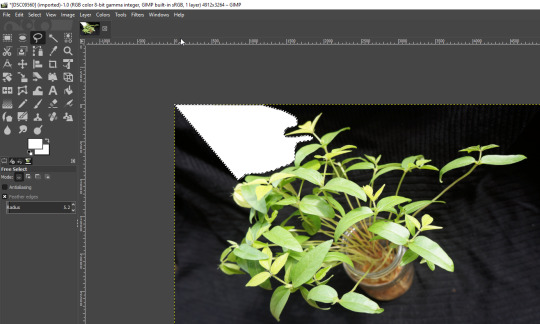
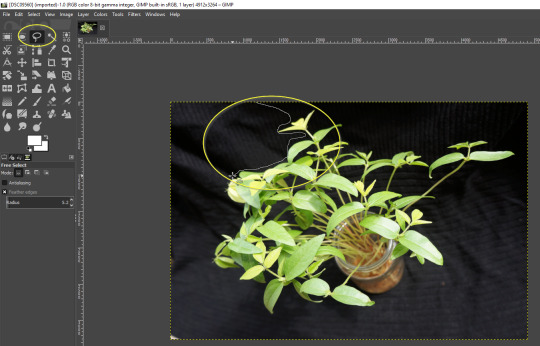
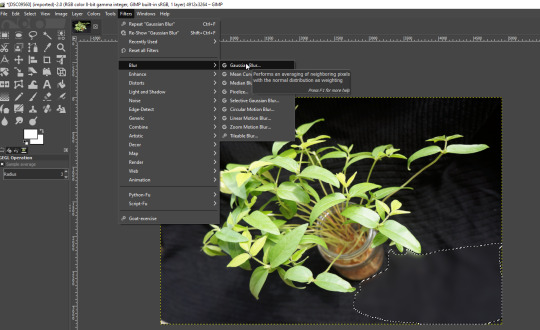


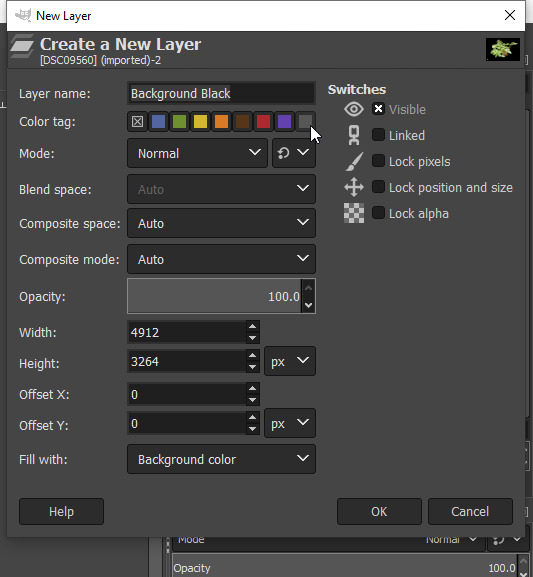

Instructions for DIY black background photography using a lens 18-55mm lens
1. First you need a window spot or balcony that gets a lot of light coming from above and not sideways. The brighter the sunlight, the more dazzling your plant or subject will look.
2. Then you need a black cloth that is big enough to cover the back of the subject and some of the sides. The more uniform the cloth, the better. Unfortunately I only own a ribbed cardigan that was big enough, so that was what I used.
3. Put your cloth against the area that the light hits with the cloth. I pushed my balcony table against the balcony wall. And I covered the balcony railing and a bit of the table with the cloth. See above images. 4. Then when sunlight hits that spot you put your plant a few centimeters away from the back but make sure it is also sitting on top of the cloth (the cloth is visible at the top, sides and bottom). 5. If you have an DSLR, set your camera settings to something like: aperature f/5.6 - f/11 ; ISO 100. If you have a macro lens, you are a lucky person, you can obviously put that on. Otherwise: my camera is a mirrorless camera; a Sony NEX-5N. And my lens is the kit lens 18-55mm. I cannot actually go full manual on this camera, so I fiddled with what I could change and finally went with the Macro feature of the camera and that gave sufficient enough results too.
In the event you only have a compact or smartphone, use whatever function you have on your compact camera or smartphone to focus on the plant and blur out the background. 6. If you have a uniform cloth and you took your camera close enough to see mostly only the plant and the background is blurred you don't even need to edit it on the photo editor.
But my cardigan has lines which is visible on the camera. 7. So you can use the following tools to edit the background, I used Gimp as a photo editor so my instructions are from Gimp 2.10.14:
A. Under Colors > Exposure, increase the black levels till the black background is one homogenous background. OR B. Right-click the layer and click ‘New Layer’. Set the color of that layer in black. Then with the lasso tool, carefully select the background of the plant and hit ‘delete’.
You can use A again to soften the edges. Or set the ‘feather’ of the lasso line to a value that blurs the line slightly.
Now you can choose to further play up the brightened plant by increasing contrast and color on your editor. But I left most of my pictures ‘au naturelle’ as captured by the natural sunlight. See the images of the final photos here: https://photos.app.goo.gl/5FQYQsPdmhGkHMWz6
0 notes
Text
GIMP 2.10.18 lançado oficialmente
GIMP 2.10.18 lançado oficialmente
O poderoso editor e visualizador de imagens de código-fonte aberto e gratuito do GIMP recebeu um novo grande lançamento, o GIMP 2.10.18, que traz vários novos recursos e melhorias. O GIMP 2.10.18 foi lançado oficialmente três meses após a versão 2.10.14. Esta deve ser a versão que a maioria de vocês está executando em suas distribuições GNU/Linux. No entanto, a equipe de desenvolvimento lançou a
View On WordPress
0 notes
Photo

How To Install GIMP on Ubuntu 18.04 LTS GIMP is one of the most popular free open-source, cross-platform image manipulation software. Recently, the latest GIMP 2.10.14 version was released and available now to install in Ubuntu. In this article, we’ll show you how to install the latest GIMP on Ubuntu 18.04 LTS. View post at https://speedysense.com/install-gimp-on-ubuntu/ #howto #installation #install #gimp #GIMP #gimp2 #ubuntu #linux #how_to #howto #designapp #photoshop #photoedit #photoediting #installapp #ubuntuinstall #speedysense Checkout here http://speedysense.com/ for more articles. https://www.instagram.com/p/B82nC9Fp4ri/?igshid=15jgge5039euf
#howto#installation#install#gimp#gimp2#ubuntu#linux#how_to#designapp#photoshop#photoedit#photoediting#installapp#ubuntuinstall#speedysense
0 notes
Text
Can someone please tell me the trick of getting really clear gifs made on gimp? The colors either bleed (rgb) or get really grainy (indexed)

(RGB - Bleed)
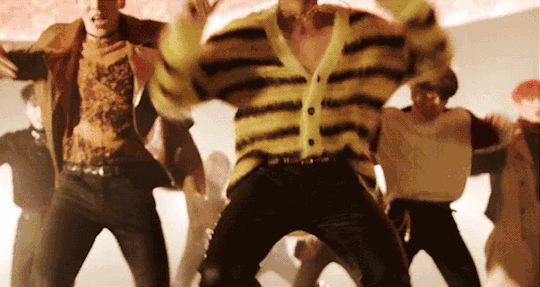
(indexed - grainy) I have tried different sizes, different clips, but the colors as high as they would go (256) No matter how many clips I use from any video, it always has this same outcome. Can anyone PLEASE help? (Running GIMP 2.10.14)
0 notes
Photo

@omgubuntu : GIMP 2.10.14 is now available in a PPA, so i've updated the installation section of this post 👇 https://t.co/jIol9eBmhj
0 notes
Text
Instalar el juego Pioneer Space Trading en linux

Instalar el juego Pioneer Space Trading en linux. Pioneer Space Trading es un juego de combate espacial totalmente gratis y de código abierto. Está disponible para Linux, Mac OS X y Microsoft Windows. Si te gustan estas temáticas Pioneer Space es una excelente alternativa, ya que no te obliga a cumplir ninguna misión pre-establecida, puedes explorar todos los planetas de la galaxia sin ningún objetivo definido; tu juegas, tu decides. Inspirado en el vetusto Frontier Elite 2 y bajo licencia pública GNU de código abierto, este juego de aventura espacial mono-jugador es para uso exclusivo offline. Es similar a otros juegos populares de combate espacial como, Oolite o Endless Sky. A diferencia de otros, el juego Pionner Space Trading recibe abundantes actualizaciones (ver su changelog) y eso es fundamental. En este articulo vemos como instalar el juego en nuestro linux.

Pioneer Space Trading en Linux
Instalar el juego Pioneer Space Trading en linux
Desde su pagina oficial puedes descargar el paquete tar.gz e instalarlo manualmente; como alternativa y mucho más fácil... desde su paquete Flatpak. Puedes verificar si tienes Flatpak en tu sistema, con: flatpak --version ejemplo de salida... sololinux ~ # flatpak --version Flatpak 1.0.3 sololinux ~ # Otra opción para saber si la tienes instalada, es buscar un paquete en su almacén de software (en el ejemplo buscamos Gimp). flatpak search gimp ejemplo de salida... sololinux ~ # flatpak search gimp Application ID Version Remotes Description org.gimp 2.10.14 flathub Cree imágenes y edite fotografías org.glimpse_editor 0.1.0 flathub Cree imágenes y edite fotografías com.github.unrud 0.1.0 flathub Create small, searchable PDFs from scanned documents sololinux ~ # Muchas distribuciones ya vienen con Flatpak preinstalado, si no es tu caso, visita esta pagina, selecciona tu distribución linux, y sigue los pasos indicados. Una vez tengas Flatpak en tu sistema, instala el juego con el siguiente comando. flatpak install flathub net.pioneerspacesim.Pioneer La instalación puede demorar un rato, el juego son 500MG así que se paciente. Cuando termine la instalación lo ejecutas directamente desde la terminal. flatpak run net.pioneerspacesim.Pioneer Te recomiendo que revises el manual oficial del juego. Canales de Telegram: Canal SoloLinux – Canal SoloWordpress Espero que este articulo te sea de utilidad, puedes ayudarnos a mantener el servidor con una donación (paypal), o también colaborar con el simple gesto de compartir nuestros artículos en tu sitio web, blog, foro o redes sociales. Read the full article
#EndlessSky#FrontierElite2#instalareljuego#juegodecombate#juegoPioneerSpace#Oolite#paqueteFlatpak#PioneerSpaceTrading#PioneerSpaceTradingenlinux
0 notes
Video
youtube
Creating a 2D Art in Blender 2 83 Alpha and GIMP 2.10.14 (TIMELAPSE)
A timelapse video of the full creation process of my recent artwork for #TUPArtChallenge !
0 notes
Text
Mais uma alternativa ao Windows acaba de anunciar nova versão para os usuários experimentarem. Estamos falando da cada vez mais popular distro Linux Lite. O criador dela, Jerry Bezencon, anunciou o sistema operacional Linux Lite 4.8. E ele foi claramente apresentado como uma alternativa ao sistema operacional Windows 7, que terá fim de suporte decretado amanhã (14/01).
Características do Linux Lite 4.8
Com base no sistema operacional Ubuntu 18.04.3 LTS (Bionic Beaver) da Canonical, a versão final do sistema operacional Linux Lite 4.8 é fornecida com:
kernel Linux 4.15;
aplicativos atualizados, incluindo Mozilla Firefox 71.0, Mozilla Thunderbird 68.2.2, LibreOffice 6.0.7, VLC 3.0.8, GIMP 2.10.14 e Timeshift 19.08.1.
Porém, o mais importante na versão Linux Lite 3.8 é o fato de o desenvolvedor aproveitar o fim da vida útil do sistema operacional Windows 7 como uma oportunidade para quem deseja migrar para uma alternativa de código aberto e gratuita., Assim, ele diz ter deixado o Linux Lite parecido com o Windows 7.
Gostaríamos de aproveitar esta oportunidade para dar as boas-vindas a todas as pessoas do Windows 7 que vieram aqui para encontrar uma alternativa simples, rápida e gratuita ao Windows 7, que chegou ao fim de sua vida útil e não fornece mais atualizações de segurança, disse Jerry Bezencon, Linux Lite criador e mantenedor.
Vantagens da migração do Windows 7 para o Linux Lite 4.8
Os usuários do Windows 7 que desejam atualizar para o Linux Lite 4.8 após o término da vida útil do sistema operacional em 14 de janeiro, podem se beneficiar de várias características:
uma interface familiar;
um pacote de escritório compatível com o Microsoft Office, com recursos completos e gratuitos;
fórum de suporte amigável e livre de haters;
e ícones familiares na área de trabalho.
Além disso, os ex-usuários do Windows 7 receberão boas-vindas por meio de um papel de parede personalizado do Windows 7 em vários idiomas, uma tela de boas-vindas que os ajuda a configurar rapidamente a instalação do Linux Lite, além de um enorme Manual de Ajuda on-line para ajudá-los a resolver qualquer problema que possam encontrar.
Se você estiver curioso para saber se o Linux Lite 4.8 é adequado para seu computador com Windows 7, você pode verificar esta página. Existem cerca de 30.000 configurações de PC. Da mesma forma, você pode baixar o Linux Lite 4.8 instalá-lo em seu computador pessoal, seguindo estas instruções.
Chegou a hora: amanhã acaba suporte ao Windows 7
Como já falamos, o Windows 7 receberá seu último conjunto de atualizações amanhã. Portanto, depois disso, será oficialmente considerado um sistema operacional não suportado.
Porém, mesmo com todos os alertas, 1 em cada 4 computadores por aí ainda executam o Windows 7, o que é preocupante.
Vulnerabilidades que não são corrigidas no Windows 7 permitirão que hackers invadam dispositivos que o executam com mais facilidade, embora valha a pena saber que a falta de atualizações de segurança não significa necessariamente que um computador é uma vítima certa.
Os usuários que ainda executam o Windows 7 podem seguir uma série de recomendações para melhorar a segurança de seus dispositivos, incluindo a instalação e execução de softwares de segurança atualizados e restringir o acesso a conteúdos provenientes de fontes não confiáveis. Novas regras de firewall para limitar o acesso à Internet, bem como micropatches lançados por empresas como 0patch, também podem ser úteis quando se trata de bloquear explorações que de outra forma ajudariam hackers a acessar seus dados.
O mercado do Windows 7
Os dados do NetMarketShare referentes ao mês de dezembro indicaram que o Windows 7 era o segundo sistema operacional de desktop mais usado, com uma participação de 26,64%. O Windows 10 foi a principal escolha com 54,62%.
No entanto, é improvável que a participação de mercado do Windows 7 diminua muito rapidamente nos próximos meses, pois a transição para o Windows 10 ocorre muito lentamente devido a várias razões.
Primeiro, existem usuários que não desejam atualizar e decidem continuar com o Windows 7, apesar dos riscos óbvios de segurança, em vez de instalar o Windows 10. Em seguida, há empresas que precisam transferir estruturas inteiras para o Windows 10. Isso envolve aquisição de novo hardware, tornando o processo muito caro.
Por enquanto, o Windows 7 parece se tornar o novo Windows XP. Logo, possui um número significativo de usuários. Até hoje, o Windows XP atualmente possui uma participação de mercado de 1,16%.
Entretanto, se os usuários relutam de migrar grátis de uma versão do Windows para outra, o que pensar em relação a mudar para Linux? Assim, alguma alternativa seria viável?
Via Softpedia
Linux Lite 4.8 chega como alternativa ao Windows 7 Mais uma alternativa ao Windows acaba de anunciar nova versão para os usuários experimentarem. Estamos falando da cada vez mais popular distro…
0 notes